Japanese / English
New function "Add expanded URL" is added.
If you have any problems or bugs, please see "Troubleshooting" section.
Irvine ContextMenu is a Mozilla Firefox extension
which downloads links and images with Irvine.
After installation, you should open Irvine ContextMenu setting dialog
(or panel) to make initial settings first.
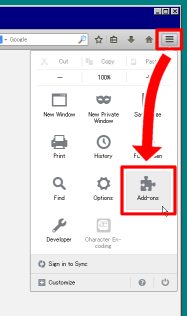
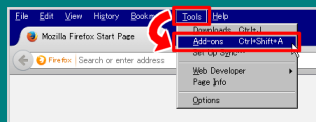
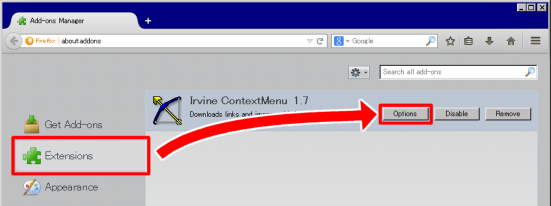

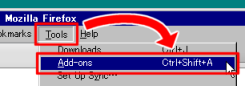
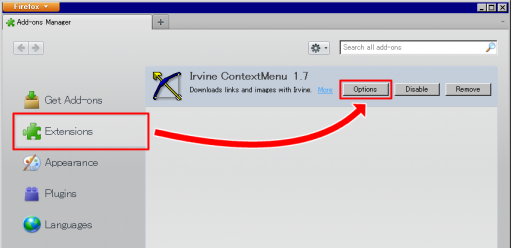
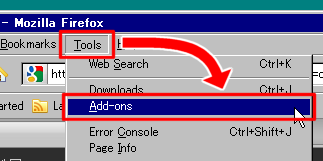
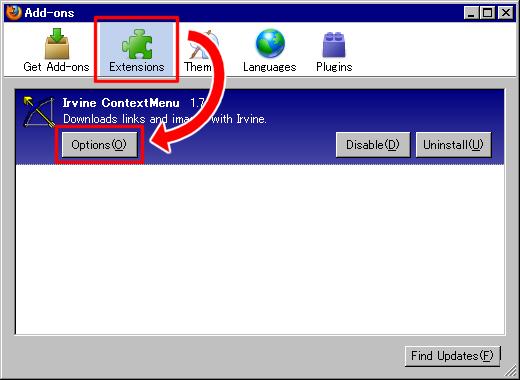
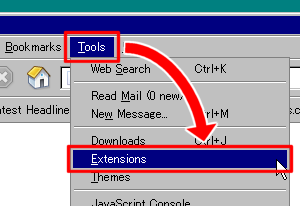
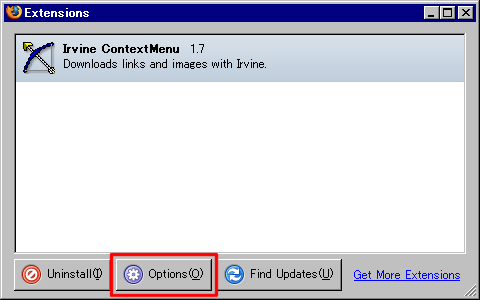
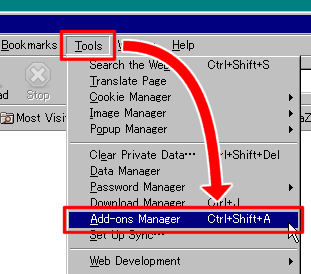
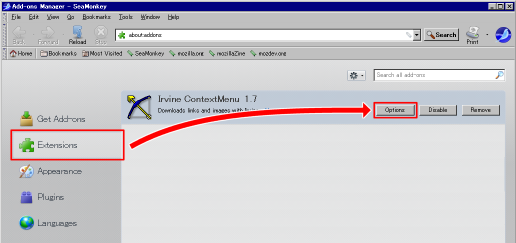
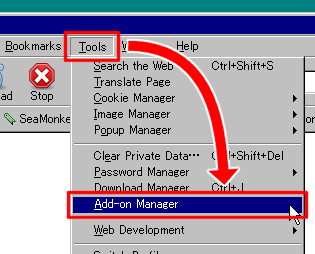
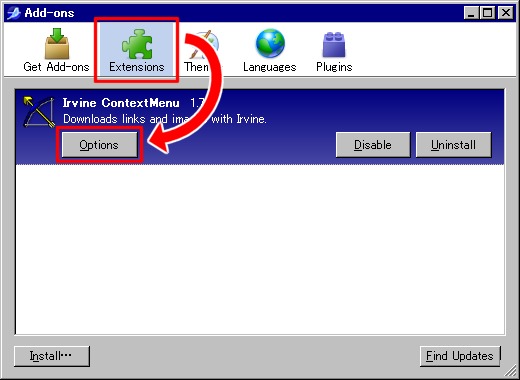
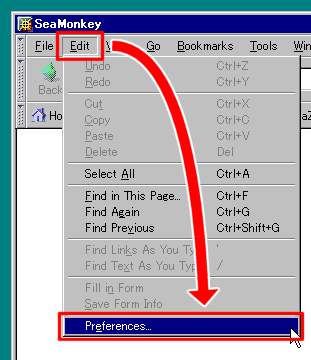
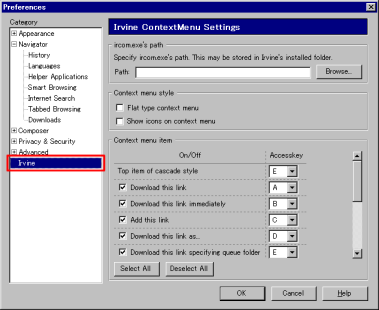
After the open of the setting dialog, set the path of ircom.exe
which is in Irvine install folder at "ircom.exe's path". Click "Browse..."
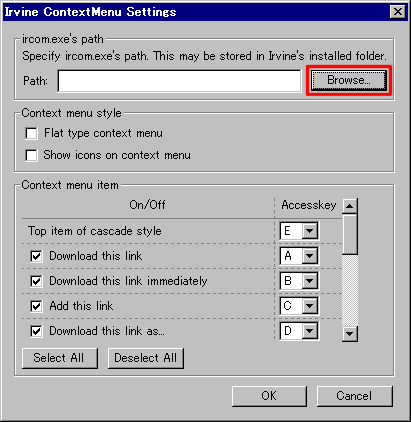
And go to Irvine install folder from "Look in".
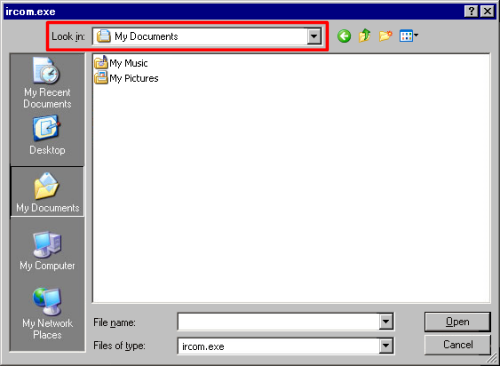
If you find ircom.exe, you should double click on it,
or select it and click "Open".
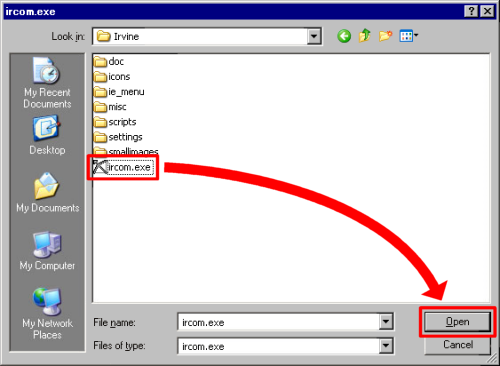
After that, click "OK" button.
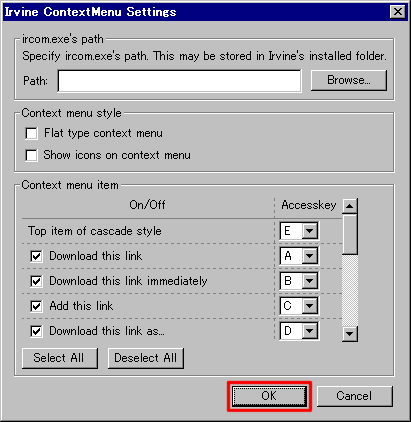
The initial settings has done.
From here, I describe each configuration of the option dialog except "ircom.exe's path".
In "Context menu style" section, you can change the context menu style.
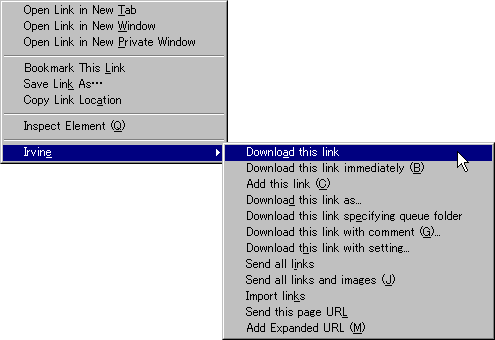
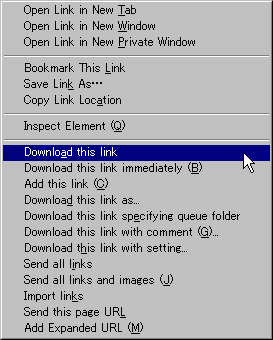
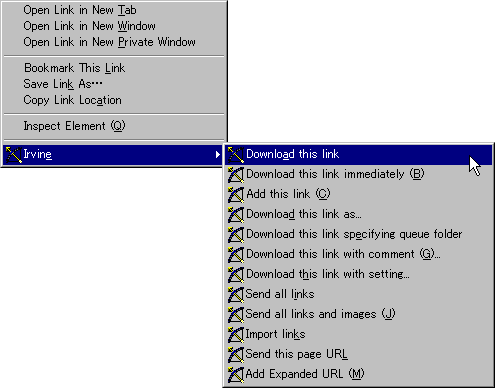
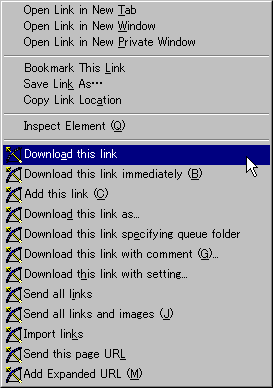
In "Context menu item" section, you can change the context menu item settings.
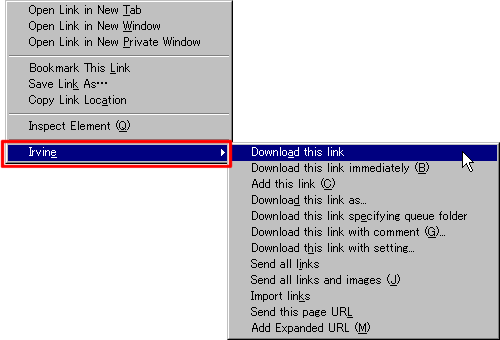
When you delete this extension, you can choose if you remove
all of used configuration information (preferences) or not.
Click "Remove" button in the Add-ons Manager or Extension Manager,
The dialog is shown in the picture below.
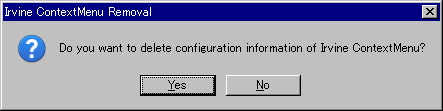
If you click "Yes" button, you can remove all of used configuration information.
If you click "No" button, you can remain used configuration information.
Irvine's function "Expand and paste URL" is very useful,
but you need a text editor to make URL format.
So I've added a new function "Add expanded URL".
Please let me know if there is an opinion.
When you click "Add expanded URL",
the dialog is shown to edit URLs below:
Let's see Some examples.
Right click on the image which you want to download consecutively,
click "Add expanded URL" (If right clicking is prohibited,
you can avoid it by right clicking with Shift key).
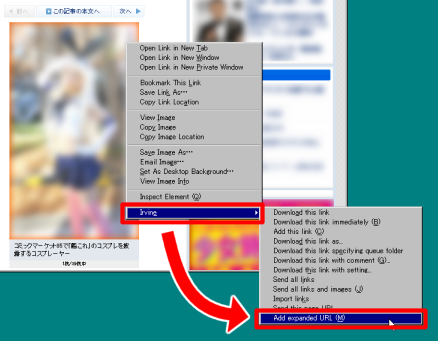
The dialog is shown. There is two URLs in the textarea in this example,
because that image has a link.
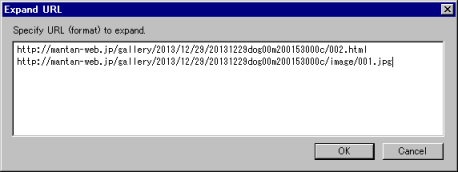
Edit URL format, and click "OK" button.
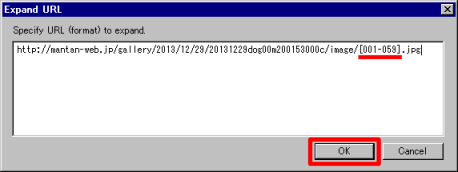
The URL format is expanded and added to Irvine.
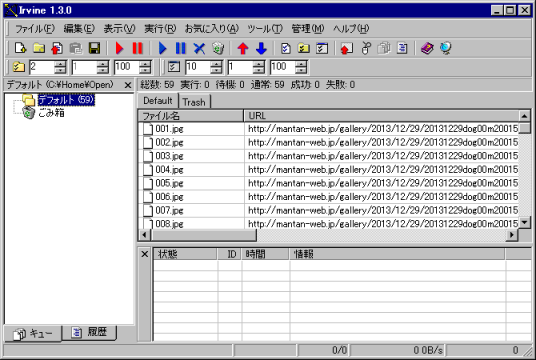
Select URL format and right click, click "Add expanded URL".
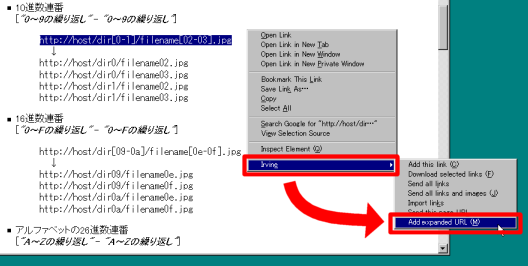
The dialog is shown. and click "OK" button.
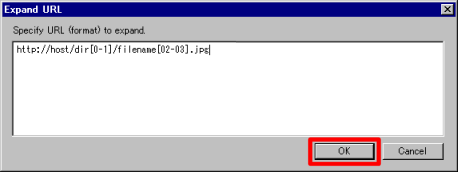
The URL format is expanded and added to Irvine.
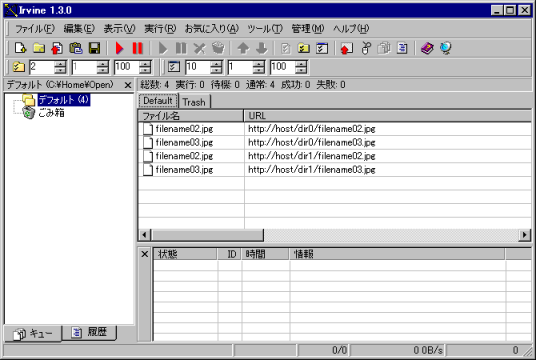
Other extensions may cause the problem with this extension.
Try deleting other extensions except this extension.
If you know what extension the problem, please tell me the extension.
If you have some problem in your profile, the extension may not work properly.
Try creating a new profile and installing this extension.
To create a new profile, see Firefox Help page.
Nightly/Developer Edition (Aurora, alpha)/Beta/Release Candidates or
unofficial/optimized/third party builds may cause the problem.
Please use on official release builds.
ircom.exe
You may fail to download Irvine.
Please download Irvine again.
em:maxVersion to 37.* in install.rdf.em:maxVersion to 31.* in install.rdf.em:maxVersion to 29.* in install.rdf.em:maxVersion to 2.26.* in install.rdf.icon.png and icon64.png in the root folder.em:maxVersion to 11.* in install.rdf.em:maxVersion to 2.8.* in install.rdf.em:maxVersion to 4.0.* in install.rdf.popup elements by menupopup.em:maxVersion to 2.0.* in install.rdf.em:maxVersion to 3.5.* in install.rdf.em:maxVersion to 3.0.* in install.rdf.em:maxVersion to 1.1.* in install.rdf.em:maxVersion to 2.0.0.* in install.rdf.em:maxVersion to 1.5.0.* in install.rdf.em:maxVersion to 1.4.1 in install.rdf.extensions.irvine.*em:maxVersion to 1.4 in install.rdf.app.extensions.version (Bug 295538).
This software is distributed under the terms of
the GPL (GNU General Public License) Version 2.
I need your help! and I also need bug report.
Please contact me by e-mail (my e-mail address is listed below).