Japanese / English
If you have any problems or bugs, please see "Troubleshooting" section.
Power up your Firefox by "adiary-tan".
adiary-tan is a mascot character of adiary (Perl-based powerful weblog tool).
Download from Mozilla Add-ons.
After installation, you click the menu button - "?" icon - "About Firefox"
(or select "Help" - "About Firefox" from the menu bar),
and Firefox shows the about dialog powered by adiary-tan.
You click the mini-banner to go to adiary official website.

This extension shows on the location bar when you visit web pages made by adiary.
And it shows the version number of adiary by tooltip.
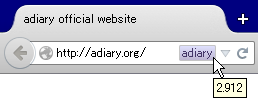
When you click adiary-tan of "About Mozilla Firefox", adiary-tan tells time to you.
When you click adiary-tan again, the message is disappeared.
Sometimes adiary-tan tells something else...?
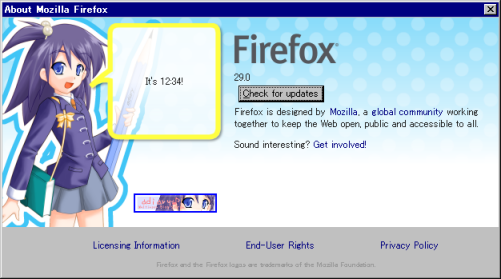
This extension also change the activity indicator to adiary-tan with Throbber Restored.
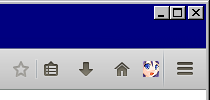
adiary-tan blinks during the pages are loading.
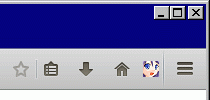
If Firefox doesn't show the activity indicator,
you click the menu button - "Customize"
or select "View" - "Toolbars" - "Customize" from the menu bar,
and drag & drop the activity indicator to the place where you want.
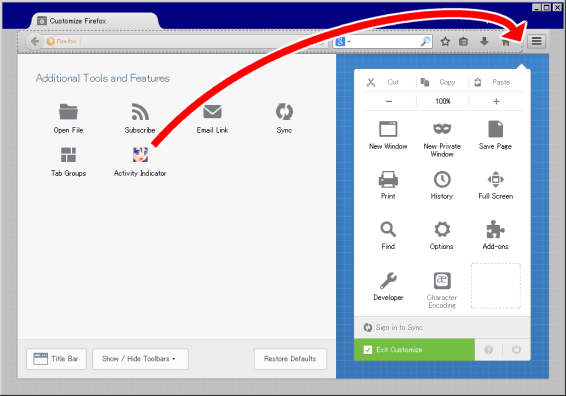
When you delete this extension, you can choose if you remove
all of used configuration information (preferences) or not.
Click "Remove" button in the Add-ons Manager or Extension Manager,
The dialog is shown in the picture below.
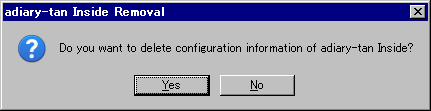
If you click "Yes" button, you can remove all of used configuration information.
If you click "No" button, you can remain used configuration information.
After installation, you click "Firefox" button - "Help" arrow - "About Firefox"
(or select "Help" - "About Firefox" from the menu bar),
and Firefox shows the about dialog powered by adiary-tan.
You click the mini-banner to go to adiary official website.

This extension shows on the location bar when you visit web pages made by adiary.
And it shows the version number of adiary by tooltip.

When you click adiary-tan of "About Mozilla Firefox", adiary-tan tells time to you.
When you click adiary-tan again, the message is disappeared.
Sometimes adiary-tan tells something else...?
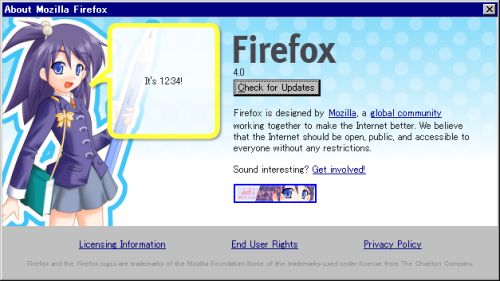
This extension also change the activity indicator to adiary-tan.
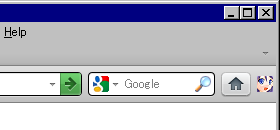
adiary-tan blinks during the pages are loading.
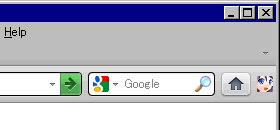
If Firefox doesn't show the activity indicator, you click
"Firefox" button - "Options" arrow - "Toolbar Layout"
or select "View" - "Toolbars" - "Customize" from the menu bar,
and drag & drop the activity indicator to the toolbar from the Customize Toolbar dialog.
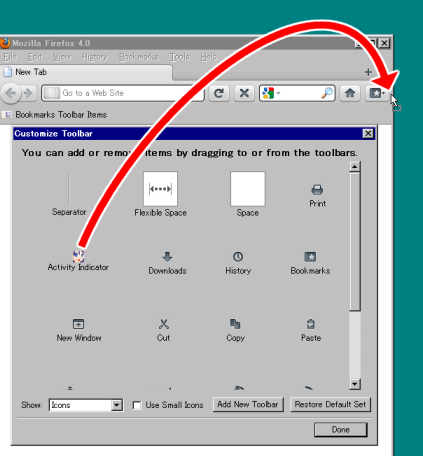
When you delete this extension, you can choose if you remove
all of used configuration information (preferences) or not.
Click "Remove" button in the Add-ons Manager or Extension Manager,
The dialog is shown in the picture below.
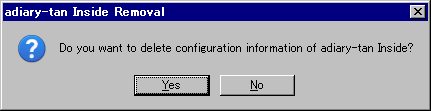
If you click "Yes" button, you can remove all of used configuration information.
If you click "No" button, you can remain used configuration information.
After installation, you click "Help" - "About Mozilla Firefox",
and Firefox shows the about dialog powered by adiary-tan.
You click the mini-banner to go to adiary official website.
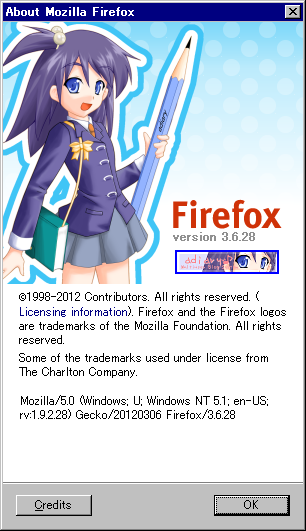
This extension shows on the status bar when you visit web pages made by adiary.
And it shows the version number of adiary by tooltip.
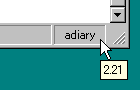
When you click adiary-tan of "About Mozilla Firefox", adiary-tan tells time to you.
When you click adiary-tan again, the message is disappeared.
Sometimes adiary-tan tells something else...?
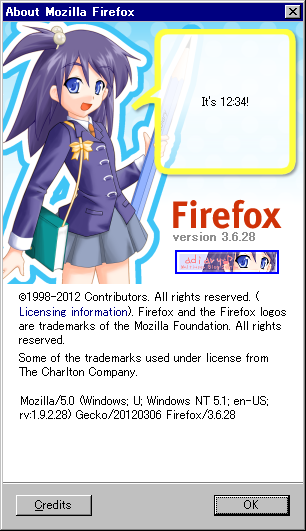
This extension also change the activity indicator to adiary-tan.
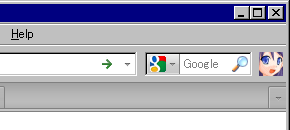
adiary-tan blinks during the pages are loading.
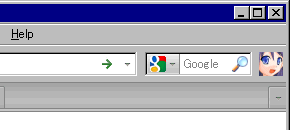
If Firefox doesn't show the activity indicator, you click
"View" - "Toolbars" - "Customize" and drag & drop
the activity indicator to the toolbar from the Customize Toolbar dialog.
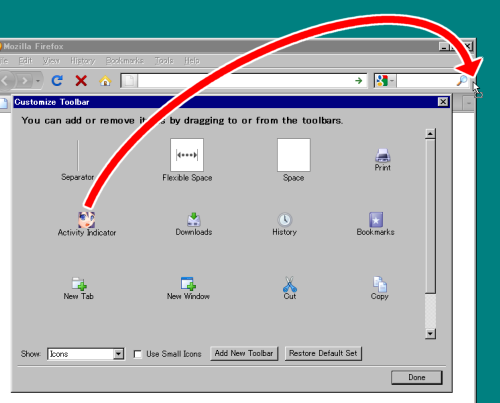
You click "View" - "Toolbars" - "Customize" and check "Use Small Icons"
to make the activity indicator 16x16 pixel size.
If "Use Small Icons" checkbox is off, the activity indicator is 24x24 pixel size.
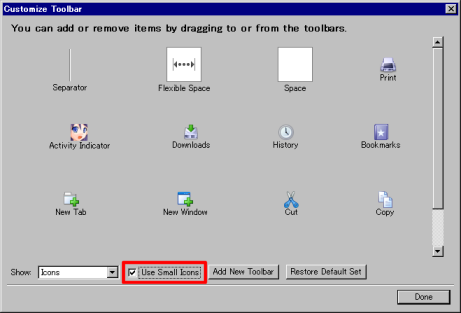

When you delete this extension, you can choose if you remove
all of used configuration information (preferences) or not.
Click "Remove" button in the Add-ons Manager or Extension Manager,
The dialog is shown in the picture below.
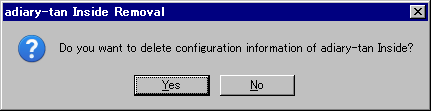
If you click "Yes" button, you can remove all of used configuration information.
If you click "No" button, you can remain used configuration information.
Other extensions may cause the problem with this extension.
Try deleting other extensions except this extension.
If you know what extension the problem, please tell me the extension.
If you have some problem in your profile, the extension may not work properly.
Try creating a new profile and installing this extension.
To create a new profile, see Firefox Help page.
Nightly/Developer Edition (Aurora, alpha)/Beta/Release Candidates or
unofficial/optimized/third party builds may cause the problem.
Please use on official release builds.
em:maxVersion to 37.* in install.rdf.TypeError: window.opener.getBrowser(...) is null" on Mac OS X.em:maxVersion to 29.* in install.rdf.gBrowser.addProgressListener called with a second argumenticon.png and icon64.png in the root folder.em:maxVersion to 11.* in install.rdf.em:maxVersion to 4.0.* in install.rdf.content.document.em:maxVersion to 3.5.* in install.rdf.em:homepageURL to install.rdf.
This software is distributed under the terms of
the GPL (GNU General Public License) Version 2.
adiary-tan is designed by GLANSHE (Easy Noise).
adiary-tan reprinted with permission from nabe.
I need your help! and I also need bug report.
Please contact me by e-mail (my e-mail address is listed below).